If you are interested in any of our products and wish to purchase it, please follow our instructions on how to place an order.
STEP 1.
- Choose a size of the product.
- You can also change the color of the product by clicking on the selected thumbnail.
- Fill in the purchase quantity.
- Click “CHECK OUT” button.

STEP 2.
Now you can continue shopping or check your shopping cart’s contents, by clicking on the cart icon in the upper right-hand corner.
- Confirm the product information to be purchased.
- Click “CHECK OUT”.

STEP 3.
In the shopping cart’s preview you can see a list of the products you have chosen, together with their quantity and price.
- If you have a promo code, click on the “PROMO CODE” button on the left and a box will pop up. Enter your promo code in the box and click “APPLY”.
- Please complete your contact information: E-email and shipping address.
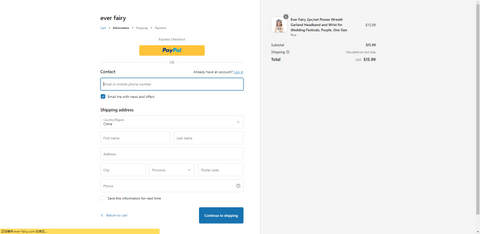
STEP 4.
Fill in customer information and choose payment methods.
- Click "Continue to Shipping" to pay.
STEP 5.
Check the information you filled.
- Click "Continue to payment" to continue.
STEP 6.
- Choose the payment methods you prefer.
- Click" Complete order ".
STEP 7.
- We will email you as soon as possible to confirm your order.
- Order processing will start after payment. We will send tracking number and links to your registered email.





